HOW TO SPY WITH YOUR ANDROID PHONE
HOW TO SPY WITH YOUR ANDROID PHONE: In some situations, we may need to keep an eye on our properties for security purpose and it requires to buy a bunch of expensive equipment to do it. what we do if we don't have enough money.our properties can be destroyed by anyone. but we cant do anything. if we have survellince camera atleast we can find him.
But if you have an android phone you don't need to worry about the expensive equipment .you can keep an eye on your properties without any costs.all you need is an internet connection with the phone. you can use the camera of your android phone as security camera.there is a ton of apps you can use to accomplish your needs.
Getting and installing an app on your phone is easy using your camera is the hard part.
 To make things simple, we recommend IP webcam, a simple, easy-to-use Android app that works for the majority of the devices out there. Its perfect for what we are trying to do. Ip webcam is free for download
To make things simple, we recommend IP webcam, a simple, easy-to-use Android app that works for the majority of the devices out there. Its perfect for what we are trying to do. Ip webcam is free for downloadYou can download it from Playstore
Note: you will need to give IP Webcam complete control of your Android phone’s camera for this to work, meaning no other apps can use the camera while IP Webcam is running.Once IP Webcam is running, set up your smartphone wherever you want to monitor, plug it into an AC adapter, and then move on to settings things up on your PC
IP Webcam turns your phone into a network camera with multiple viewing options. View your camera on any platform with VLC player or web browser. Stream video inside WiFi network without internet access. Optional Ivideon cloud broadcasting is supported for instant global access.
How to connect your phone with pc
To view smartphone video feed uses VLC, Windows Media Player, or any Video Player with stream capability. If you’re using VLC, choose the “Open Network Stream” option on the “Media” menu and enter the URL to your remote camera. Once you enter it, you
- Launch IP webcam app on your phone
- Set video resolution. motion and sound detection, you can set night vision from effects
- Then click on the "start server "(begin serving video stream).it will start streaming and you can see an IP address on the screen.
- Now you can view the live footage from the site.
Hope you enjoyed this, Thanks.




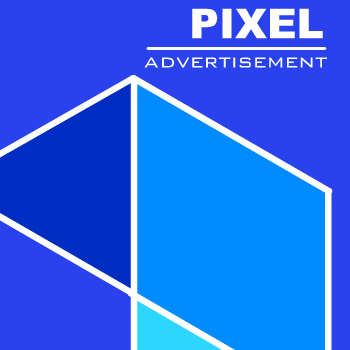




No comments:
Post a Comment